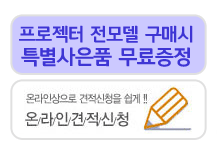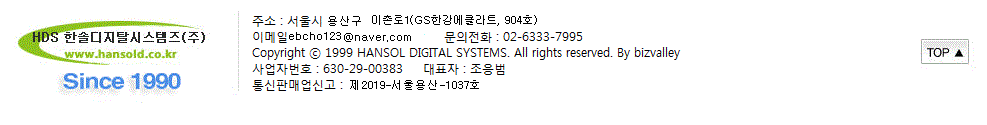| White and Colour Light Output (CLO) | 3,300 / 1,900 | ||
| Native Resolution | WXGA, 1280 × 800, 16:10 | ||
| Fewer shadows when in use thanks to ultra-short-throw technology | • | ||
| Large projected image size (up to 100in) | 60in - 100in | ||
| Interactive presenting surface with dual pens | • | ||
| Built-in interactive function provides a digital flipchart allowing you to annotate content without a connected PC | • | ||
| Open PDF files or other content from a document camera or scanner | • | ||
| Project wirelessly from a PC using EasyMP network projection or from a mobile device using iProjection App for iOS/Android | • | ||
| Project data and video simultaneously with split screen function | • | ||
| Print, save or email created content* | • | ||
| Share PC content with up to four projectors across multiple locations | • | ||
| Easy operation with control and connection pad | • | ||
| Auto calibration and auto resolution detection | • | ||
| Quick Start and Instant Off | • | ||
| OPTIONS | |||
| USB visualiser | Optional | ||
| Table mount | Optional | ||
| INSTALLATION | |||
| Tailor-made wall-mounted solution | • | ||
| *Content can be saved as PDF or single page PNG file. Files may be saved locally on a USB key or to a pre-defined network folder. | |||
|